Personal tools
transform



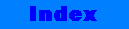
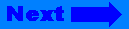
Click on the banner to return to the class reference home page.
transform
Algorithm
Summary
Applies an operation to a range of values in a collection and stores the result.
Data Type and Member Function Indexes
(exclusive of constructors and destructors)
None
Synopsis
#include <algorithm>
template <class InputIterator,
class OutputIterator,
class UnaryOperation>
OutputIterator transform (InputIterator first,
InputIterator last,
OutputIterator result,
UnaryOperation op);
template <class InputIterator1,
class InputIterator2,
class OutputIterator,
class BinaryOperation>
OutputIterator transform (InputIterator1 first1,
InputIterator1 last1,
InputIterator2 first2,
OutputIterator result,
BinaryOperation binary_op);
Description
The transform algorithm has two forms. The first form applies unary operation op to each element of the range [first, last), and sends the result to the output iterator result. For example, this version of transform, could be used to square each element in a vector. If the output iterator (result) is the same as the input iterator used to traverse the range, transform, performs its transformation in place.
The second form of transform applies a binary operation, binary_op, to corresponding elements in the range [first1, last1) and the range that begins at first2, and sends the result to result. For example, transform can be used to add corresponding elements in two sequences, and store the set of sums in a third. The algorithm assumes, but does not check, that the second sequence has at least as many elements as the first sequence. Note that the output iterator result can be a third sequence, or either of the two input sequences.
Formally, transform assigns through every iterator i in the range [result, result + (last1 - first1)) a new corresponding value equal to:
op(*(first1 + (i - result))
or
binary_op(*(first1 + (i - result), *(first2 + (i - result)))
transform returns result + (last1 - first1). op and binary_op must not have any side effects. result may be equal to first in case of unary transform, or to first1 or first2 in case of binary transform.
Complexity
Exactly last1 - first1 applications of op or binary_op are performed.
Example
//
// trnsform.cpp
//
#include <functional>
#include <deque>
#include <algorithm>
#include <iostream.h>
#include <iomanip.h>
int main()
{
//Initialize a deque with an array of ints
int arr1[5] = {99, 264, 126, 330, 132};
int arr2[5] = {280, 105, 220, 84, 210};
deque<int> d1(arr1, arr1+5), d2(arr2, arr2+5);
//Print the original values
cout << "The following pairs of numbers: "
<< endl << " ";
deque<int>::iterator i1;
for(i1 = d1.begin(); i1 != d1.end(); i1++)
cout << setw(6) << *i1 << " ";
cout << endl << " ";
for(i1 = d2.begin(); i1 != d2.end(); i1++)
cout << setw(6) << *i1 << " ";
// Transform the numbers in the deque to their
// factorials and store in the vector
transform(d1.begin(), d1.end(), d2.begin(),
d1.begin(), multiplies<int>());
//Display the results
cout << endl << endl;
cout << "Have the products: " << endl << " ";
for(i1 = d1.begin(); i1 != d1.end(); i1++)
cout << setw(6) << *i1 << " ";
return 0;
}
Output :
The following pairs of numbers:
99 264 126 330 132
280 105 220 84 210
Have the products:
27720 27720 27720 27720 27720
Warning
If your compiler does not support default template parameters, then you need to always supply the Allocator template argument. For instance, you will need to write :
deque<int, allocator<int> >
instead of:
deque<int>


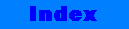
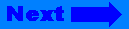
©Copyright 1996, Rogue Wave Software, Inc.