Personal tools
Chapter 6: list



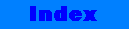
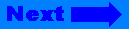
Click on the banner to return to the user guide home page.
Chapter 6: list
- 6.1 The list Data Abstraction
- 6.1.1 Include files
- 6.2 List Operations
- 6.2.1 Declaration and Initialization of Lists
- 6.2.2 Type Definitions
- 6.2.3 Placing Elements into a List
- 6.2.4 Removing Elements
- 6.2.5 Extent and Size-Changing Operations
- 6.2.6 Access and Iteration
- 6.2.7 Test for Inclusion
- 6.2.8 Sorting and Sorted List Operations
- 6.2.9 Searching Operations
- 6.2.10 In Place Transformations
- 6.2.11 Other Operations
- 6.3 Example Program - An Inventory System


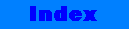
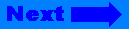
©Copyright 1996, Rogue Wave Software, Inc.